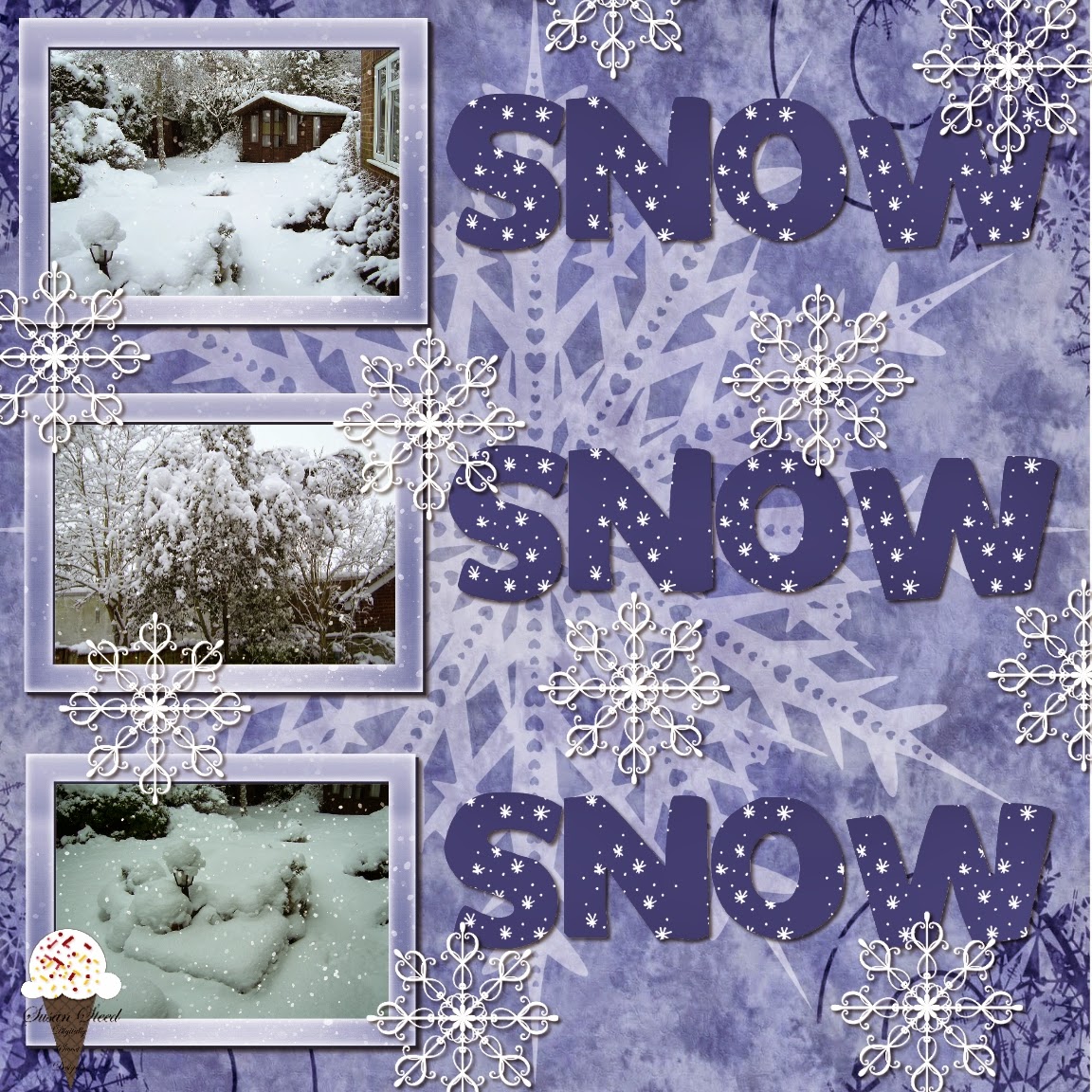This week the challenge at Digitally Sweet is Bingo! and we are sponsored by
Stitchy Bear.
I used the middle vertical line and my "free" square I used for the butterfly. As always I used Craft Artist to create the project. The papers are Panda Bear Designs Butterfly Paper Pack and the main image is Delicious Doodles - Lillith. She seems to have been very popular with my fellow DT members as well.
Unfortunately I have no idea how I coloured her! I took the image into the photolab part of CA and played around with filters and special effects and when I got this I stopped as I rather liked it. I'm going to have to play again and see if I can achieve the same result. If I manage it I'll edit this post to tell you.!